Course Design Canvas
Visually Design a Custom Course
We take a customized approach to learning by offering training solutions that are based on real conversations with the client to understand their specific needs, preferences, and restrictions. Many times, one of our standard courses may be suitable, but on other occasions it is necessary to customize and create a tailored course. To facilitate custom course creation, we designed and use our unique Course Design Canvas.
Inspired by tools with similar formats such as the Business Model Canvas, Lean Canvas and Project Canvas, the Course Design Canvas is a tool which allows a course to be designed quickly by considering the most important elements of a course and viewing them simultaneously. This comprehensive visual helps facilitate understanding between all aspects of the course, while allowing each section to be designed in detail.
The primary benefit of the Course Design Canvas is its simplicity and ability to visually design a training solution alongside our client that takes all their needs into account. In this sense, it greatly facilitates understanding and communication in a fast and effective way.
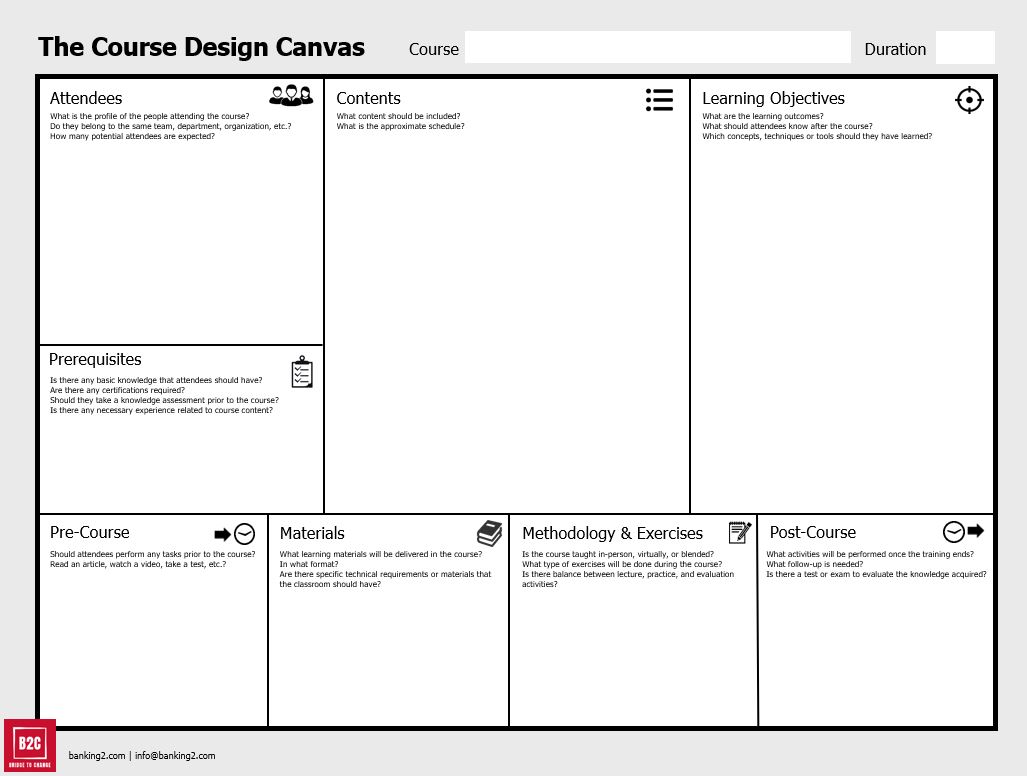
The Course Design Canvas is made up of 10 different elements. Despite there being a recommended order for completing it (as listed below), designing a custom course is an iterative task that allows flexibility to progress and review whether alterations to content are necessary as appropriate.
Attendees
What is the profile of the people attending the course? Do they belong to the same team, department, organization, etc.? How many potential attendees are expected?
Learning Objectivies
What are the learning outcomes? What should attendees know after the course? Which concepts, techniques, or tools should they have learned?
Content
What content should be included? What is the approximate schedule?
Duration
Do we have any expectations about the approximate duration of the course? During completion of the Course Design Canvas, we will detail the desired objectives, content, and exercises. This will provide information to be reviewed and determine whether the desired duration is appropriate.
Course Title
What will the course be called? It may be something simple such as “Scrum” or something longer and more specific such as “Visual Management: Visual Tools for Managing Teams and Projects”. Naming is more important than it seems; it allows us to concisely inform attendees what the course is about.
Prerequisities
Is there any basic knowledge that attendees should already have? Are there any certifications required? Should they take a knowledge-based assessment prior to the course? Is there any necessary experience related to the course content?
Pre-Course
Should attendees perform any tasks prior to the course? Should they read an article, watch a video, or take a test, etc.?
Post-Course
What activities will be performed once training is completed? What follow-up is needed? Is there a test or exam to evaluate the knowledge acquired?
Materials
What learning material will be delivered in the course? In what format? Are there specific technical requirements or materials that the classroom should have?
Methodology and Practice
Is the course taught in-person, virtually, or blended? What type of exercises will be done during the course? Is there balance between lecture, practical, and evaluation activities?
Using the Course Design Canvas has been proven to be very beneficial for both our clients and for our experts. Please let us know what challenges you are facing and let’s get started building your custom course!
PS: This tool is licensed under a Creative Commons license. Feel free to download and use it freely.
